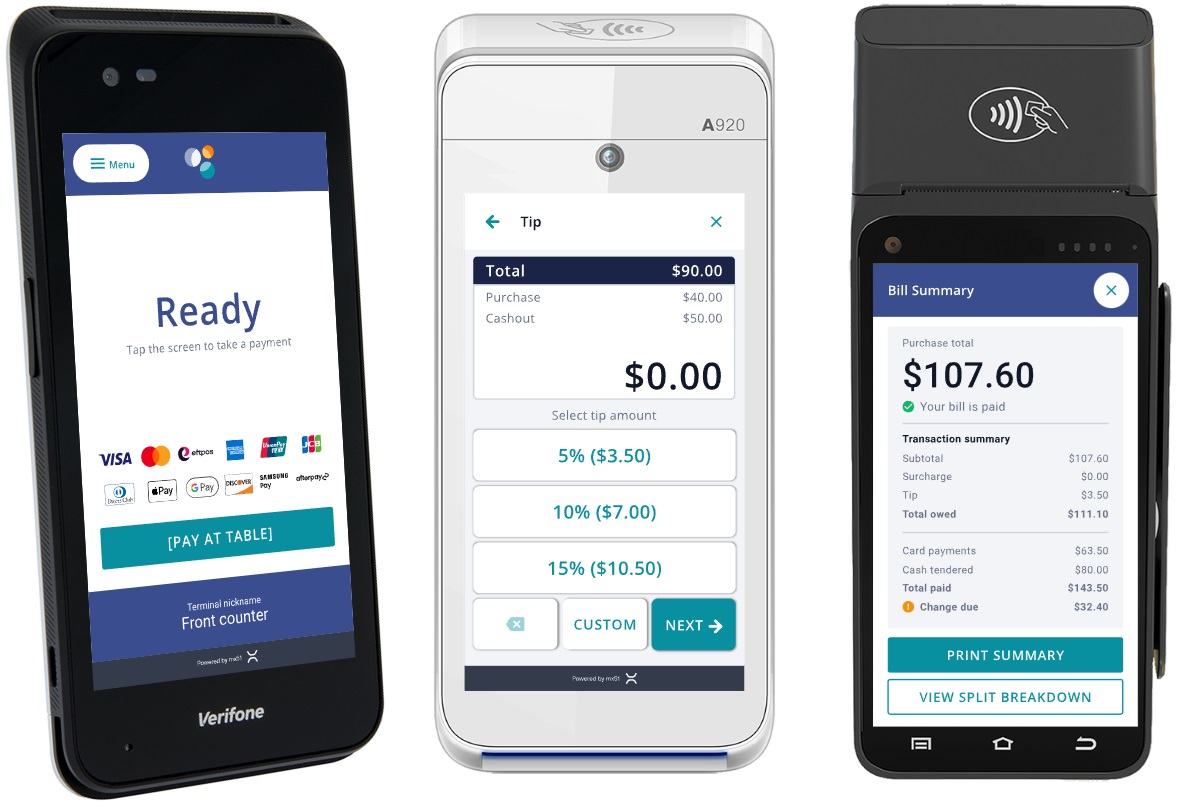Home >
Payment-Services > Banks - Gecko / MX51
Benefits:
💳 Take payments from these banks:
Verifone Terminal - Commands:
How to initiate a Load Params:
Setup SplitAbility POS - SPI (Simple Payments Interface):
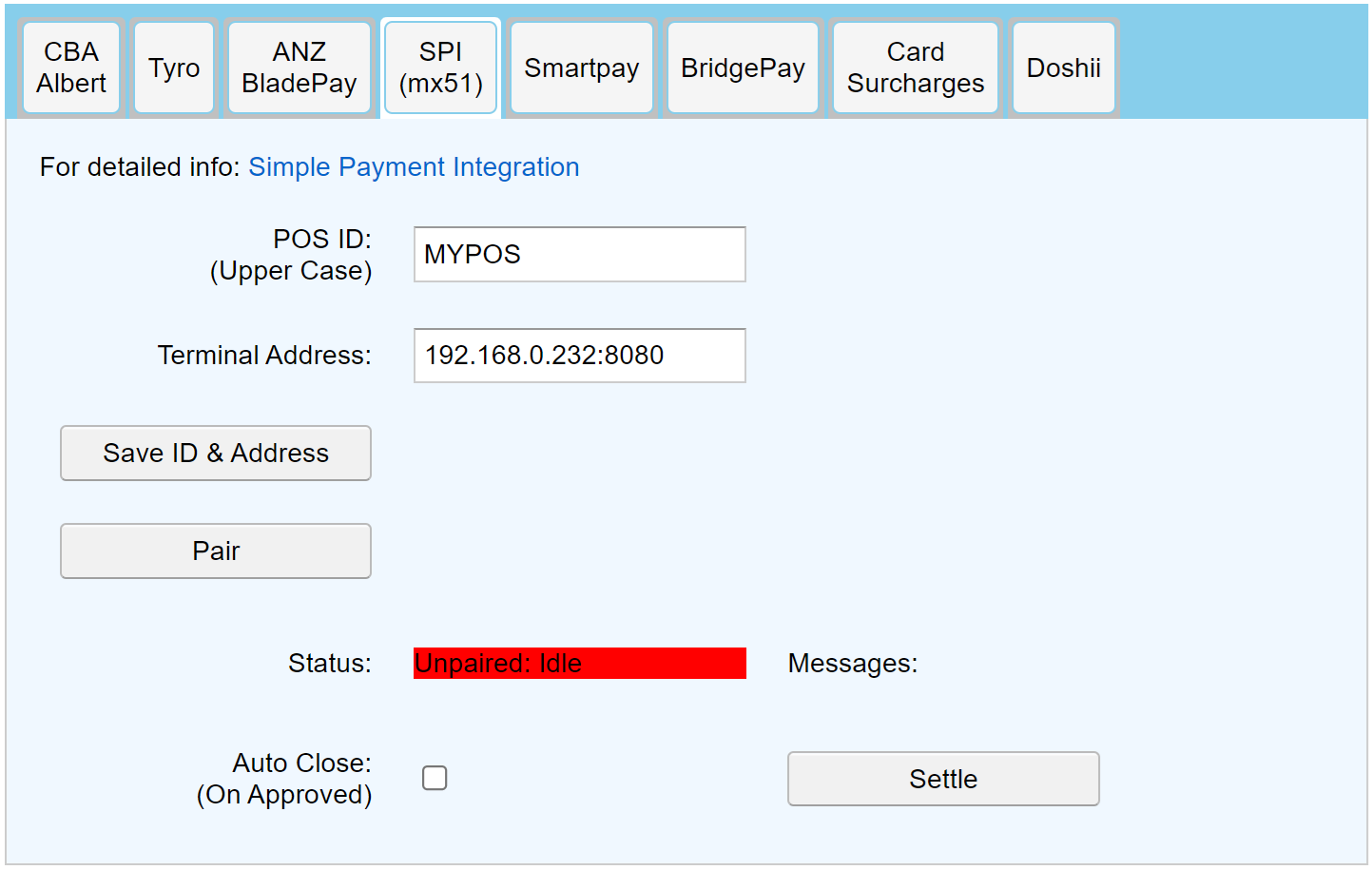
Payments | Refunds | Tipping.
Credit card payment.
Printing a customer receipt.
Clearing the receipt.
Split payments (cash & card).
Making a refund.
Tipping.
Integrated Payments
Integrated POS Operation |
Benefits:
- Improved service times
- Eliminate manual keying errors
- Link multiple devices to one payment terminal
- Table side ordering & payments
- Learn more
💳 Take payments from these banks:
- Westpac
- St George
- nab
- CBA
- ANZ
- Bank SA
- Bank of Melbourne
- RAMS
Pair a Verifone terminal with any Android, Apple or Windows device
Verifone Terminal - Commands:
- Start - Hold "Enter" for 4 seconds or insert into powered cradle
- SPI Home screen - "X"
- Standalone mode - Enter + "1"
- Unpair - Enter + "3"
- Configuration Menu - Enter + "5"
- VAA information menu - Enter + "8"
- Power down - remove from cradle and hold down "X"
- Merchant Password for test terminal: "123456"
- Enter Standalone Mode (Enter + 1)
- Enter Merchant Password (123456)
- Press the "Menu" button
- Press the "down arrow" button
- Press "Load Params"
- Settings - Admin - EFTPOS - SPI
- Edit the "POS ID" any upper case character sequence
- Edit the "Terminal Address" to match the IP address displayed on the EFTPOS terminal
- Select "Save ID & Address"
- Select "Pair"
- Follow the instructions to confirm pairing on screen and on the terminal
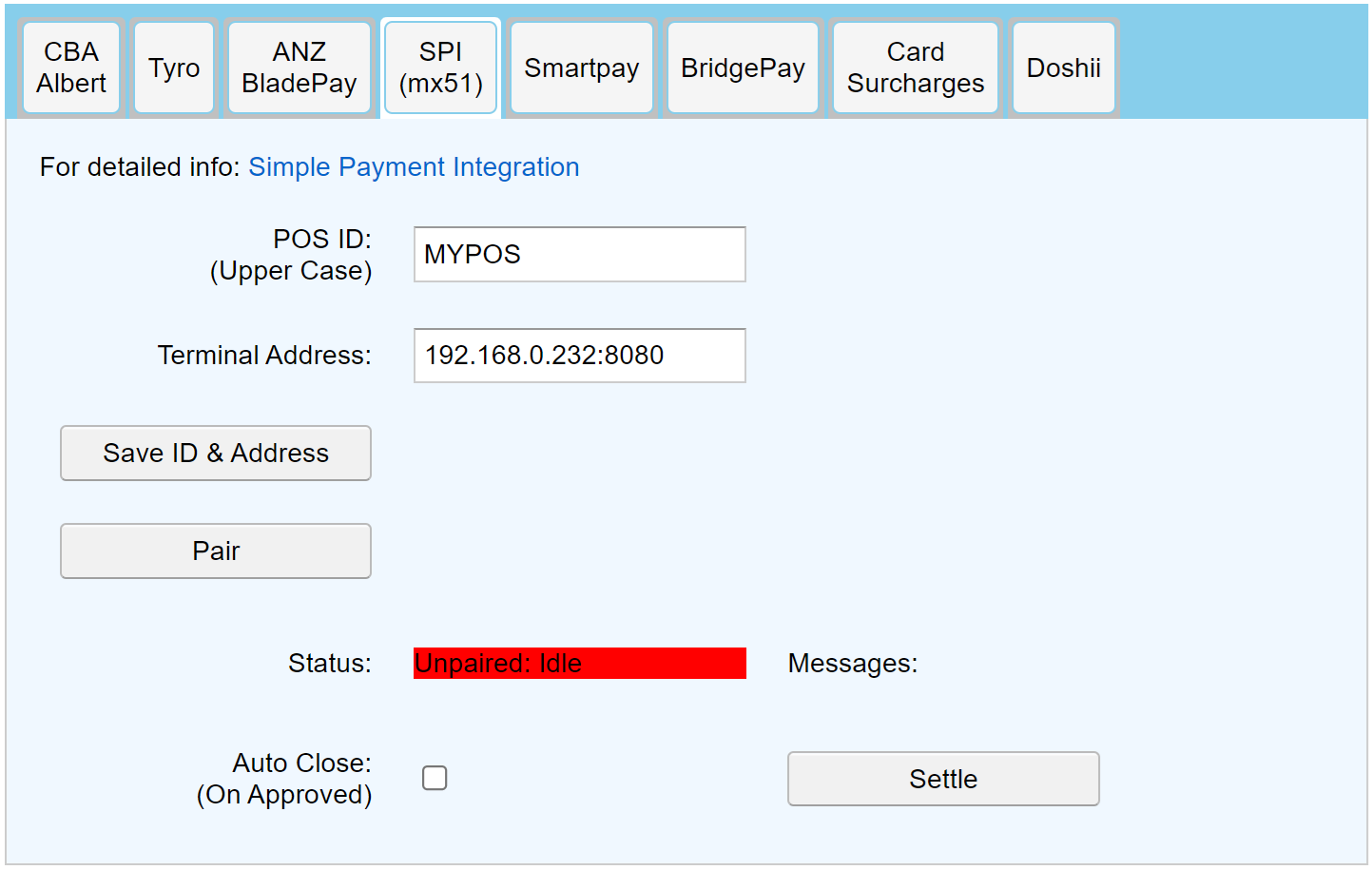
Payments | Refunds | Tipping.
Credit card payment.
- Select: Total > Credit Card Payment - the exact amount is shown.
- If paying the exact amount select "Ok", else make adjustments then select "Ok".
- The result is displayed in the receipt total.
Printing a customer receipt.
- Select: Check > Print.
- Print any cleared receipt from the "Ticket Spike"
Clearing the receipt.
- Select: Check > Clear
Split payments (cash & card).
- Select: Total > Cash - enter the amount payed by cash.
- Select: Total > Credit Card Payment - the exact remaining amount is shown.
- Select "Ok" to process the split payment.
Making a refund.
- A negative amount can be entered as a miscellaneous amount or via the keypad.
- Negative total amounts are processed as a refund.
Tipping.
- Discounts, tips, and other payments can be entered into the POS before selecting the "Card" payment.
- These amounts are shown on the receipt information.