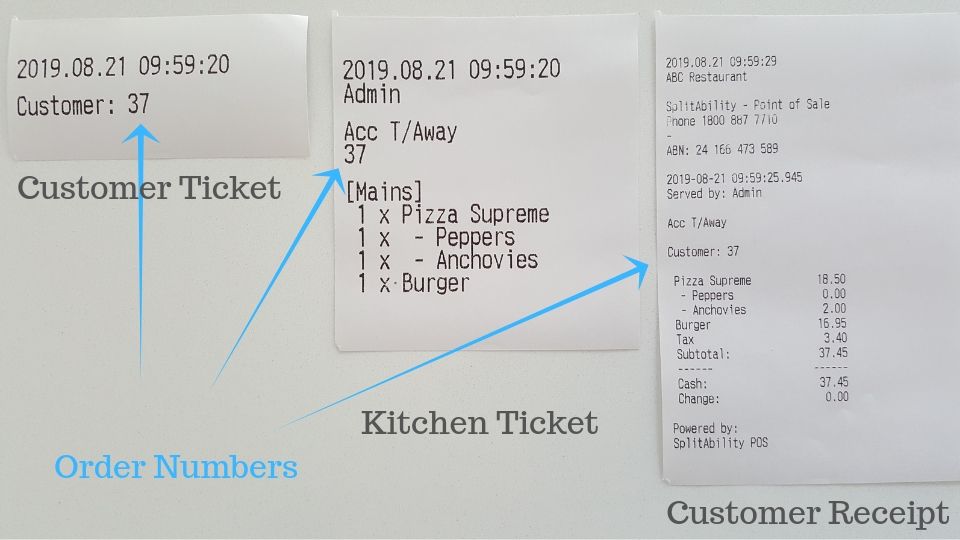Overview:

|
Order Numbers |
Order numbers:
- Are a way to associate a customer with an order.
- Provide a number or time of order for the customer.
- Help customers to know their position in the queue.
- Can be configured to show the time of the order.
Order numbers are printed when the "Send" is fired.
Send can be fired manually or automatically via the "Send on Total" function learn more.
Order numbers can be used with KDS / bump screens.
Full customer receipts can be printed or emailed from the virtual ticket spike.
Example print:
How to print order numbers:
To enables automatic printing of customer order numbers.
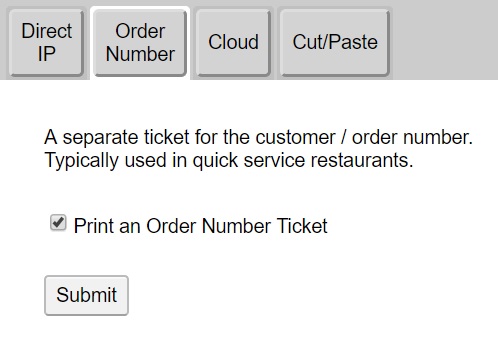
1. Settings - Admin - Printing.
2. Check "Print an Order Number ticket".
3. Hit "Submit".
2. Check "Print an Order Number ticket".
3. Hit "Submit".
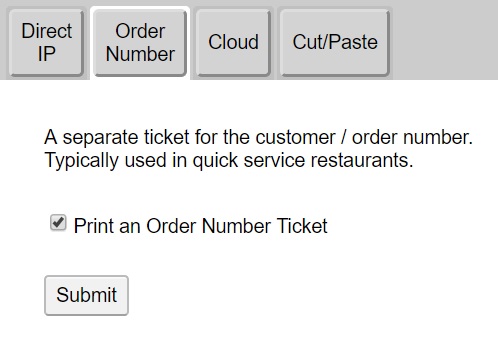
See also Support for more information and set-up details.